Now that I have finished filming my footage, voice overs and any other images which will be included in my documentary I will start putting it all together in Adobe Premiere. Before editing, adding effect or backgrounds I cut the footage I took into different sections to divided them and remove any unwanted footage.
Green Screen
For the green screen background I decided to place the users own privacy settings.
Interviews
In my documentary I will use the interviews I carried out in the studio, I will cut the interviews into smaller clips and group them according to the question that was asked. Instead of having my voice in the interview asking the questions I have decided to cut myself out.
Music
Apart from my voice overs I am also using music in the background. Instead of using songs with lyrics I will be using instrumental versions of them in order to not distract users from the voice overs or the interview answers.
Song
The Darkness- I believe in a thing called love Instrumental Version Fedjudas Mix
http://www.youtube.com/watch?v=pw_7gWqsk7c
I decided to only have one song as I didn't want to combine two songs which did not go together therefore once the song had finished I copied it onto the audio track again using a fading technique in order to blend it in with the rest of the song. During my documentary I had the music fading in and out depending on the section of the video. The parts where I just had images displayed I had the music playing loud although I would fade it out when any voice overs or interviews were playing.
Voice Overs
I imported my voice-overs onto Premiere unfortunately many of my files couldn't be used as my pronunciations on somethings weren't correct such as the letter P. When I would pronounce the letter P it would form a popping sound. I therefore had to go back and re-record some of the voice overs again.
Before re-recording my voice-overs i had a look for tips to avoid having the same problem again. Below is the website I had a look at:
http://blog.timcurran.com/?p=208
Some one my voice overs weren't very loud so I amplified them in audacity to make them louder. I also changed the speed of them as most were too slow in pace.
Effects
I didn't add many effects to my documentary only just the audio and film transitions from one clip to another. For the audio I used the Constant Gain audio transition all throughout, this blend my music sections from louder to softer or from softer to louder. The video transitions had some different effects most clips had the film dissolve. At the beginning of my documentary I used a page flip on the Facebook logo followed by the page peel on the images appearing during the voice over introduction.
Audio and film transitions:
Film Dissolve from one clip to another:
Images
In my documentary I've added images of statistics backing up my voice overs.
Facebook Timeline Features:
http://files.www.pr2020.com/Facebook-Timeline-Features-process-s650x488.jpg
Identity:
http://i-cdn.apartmenttherapy.com/uimages/unplggd/042611identity2.jpg
End Credits
Since I didn't know how to create end credits I looked up a video on www.youtube.com to guide me.
http://www.youtube.com/watch?v=88QYkLXicVY
Green Screen
For the green screen background I decided to place the users own privacy settings.
Example of what it looks like in the video, I placed the interviewees on one side so that the viewers can see the option that they selected for their privacy.
Interviews
In my documentary I will use the interviews I carried out in the studio, I will cut the interviews into smaller clips and group them according to the question that was asked. Instead of having my voice in the interview asking the questions I have decided to cut myself out.
Music
Apart from my voice overs I am also using music in the background. Instead of using songs with lyrics I will be using instrumental versions of them in order to not distract users from the voice overs or the interview answers.
Song
The Darkness- I believe in a thing called love Instrumental Version Fedjudas Mix
http://www.youtube.com/watch?v=pw_7gWqsk7c
I decided to only have one song as I didn't want to combine two songs which did not go together therefore once the song had finished I copied it onto the audio track again using a fading technique in order to blend it in with the rest of the song. During my documentary I had the music fading in and out depending on the section of the video. The parts where I just had images displayed I had the music playing loud although I would fade it out when any voice overs or interviews were playing.
Voice Overs
I imported my voice-overs onto Premiere unfortunately many of my files couldn't be used as my pronunciations on somethings weren't correct such as the letter P. When I would pronounce the letter P it would form a popping sound. I therefore had to go back and re-record some of the voice overs again.
Before re-recording my voice-overs i had a look for tips to avoid having the same problem again. Below is the website I had a look at:
http://blog.timcurran.com/?p=208
Some one my voice overs weren't very loud so I amplified them in audacity to make them louder. I also changed the speed of them as most were too slow in pace.
Effects
I didn't add many effects to my documentary only just the audio and film transitions from one clip to another. For the audio I used the Constant Gain audio transition all throughout, this blend my music sections from louder to softer or from softer to louder. The video transitions had some different effects most clips had the film dissolve. At the beginning of my documentary I used a page flip on the Facebook logo followed by the page peel on the images appearing during the voice over introduction.
Audio and film transitions:
Film Dissolve from one clip to another:
Images
In my documentary I've added images of statistics backing up my voice overs.
Facebook Timeline Features:
http://files.www.pr2020.com/Facebook-Timeline-Features-process-s650x488.jpg
Identity:
http://i-cdn.apartmenttherapy.com/uimages/unplggd/042611identity2.jpg
Regretted Posting Content chart:
http://turnstylenews.com/wp-content/uploads/2011/06/chart-1.jpg
Privacy Gender Gap:
http://marketingland.com/wp-content/ml-loads/2012/02/Profile-Privacy-600x354.jpg
Facebook Users Grouped By Age
http://60secondmarketer.com/blog/wp-content/uploads/2011/08/FacebookUseByAge.001.jpg
End Credits
Since I didn't know how to create end credits I looked up a video on www.youtube.com to guide me.
http://www.youtube.com/watch?v=88QYkLXicVY
I decided to create my credits with a white background instead of black as most of my images have a white background. I displayed the interviewees names, the song that I used and my details.
Exporting
Once my blog was complete I exported it out of Premiere. I clicked on file, export media and the window appeared with all the exporting options. Below are the exporting options that I had chosen for my project.
Format: H.264
Preset: Pal DV
Multiplex Tab: MP4, Standard
Video Tab: Pal
Frame Rate: 25
Field Order: None
Aspect Ratio: Widescreen




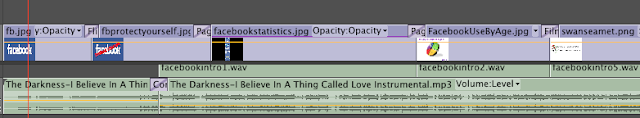



No comments:
Post a Comment